GOOGLE BODY BROWSER LETS YOU BROWSE THE HUMAN ANATOMY
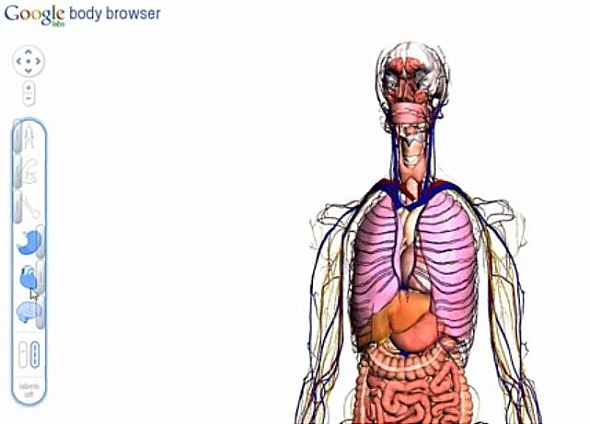
We all know how the earth look like, thanks to those big round globe we have at home but how does a detailed earth look like? Thanks to Google Earth, you get to see not only the big round planet we reside in, we can also zoom into any parts of the earth to see every sea, trees, buildings, and with Google Maps Street View, you can even see people (sometimes doing bizarre things). So how does a human body look like? Thanks to Google again, you can use the Body Browser to see a 3D model of a human anatomy.
With the Google Body Browser, not only do you get to see a human body from the skin all the way down to the skeleton, it will show you everything (in 3D view), including the muscles, organs, tendons, tissues, veins, arteries and so many more but I failed my biology to properly list them all out but in a nutshell, you can see everything a human body has minus the gruesome blood. On top of that, all the parts of the human body, organs and such are labeled and all you have to do is click on it to see what it is. I think the team at Google Labs just made learning biology a whole lot more fun. Check it out in the Google Labs page but you’re going to need a web browser with WebGL support (Chrome beta, Firefox 4.0b1).
No comments :
Post a Comment